Summary
Through Energy Digital Commerce, sellers can now set additional restrictions on contract types and offer availability over holiday periods to stay in control whilst selling online.
New + Improved
Manage Trading Closures
As a seller, you are now able to override trading hours for company holidays and public holidays. This ensures that all offers on Energy Digital Commerce are promptly deactivated and remain hidden from your customers during these specific periods.
How it works
- Navigate to Offer Settings > Trading Hours
- Select manage closures and fill in the closure details
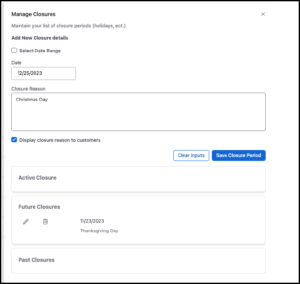
- Click Save Closure Period
- Offers will be disabled for the date/date range selected
- Customers will see the following banner on the All Prices page

Manage Trade at Settlement offers per customer
As a seller, you now have the ability to tailor the offer type (Real Time or Trade at Settlement) for individual customers. This empowers you to provide distinct trade options to different customers based on their preferences and requirements.
How it works
- Navigate to Partnerships > Customer Settings
- Select the customer you want to update and click Update Settings
- Select the offer type you want to offer for that customer per terminal.