Audit Logs contain historical information. The Audit Logs window contains tabs for:
- Pricing
- Orders
- Customer
- Offer Settings
The four Audit Log tabs contain identical columns and operations, so instructions for all are the same.

The logs display all information available on screen. You can filter by Start Date and End Date (maximum one month).
Download Options
You can download filtered logs to a Excel spreadsheet or .CSV file.
- From the menu, select Audit Logs.
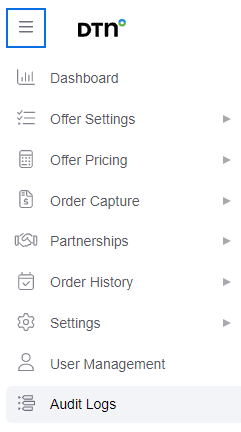
- Select the Start Date and End Date for the logs. The length cannot be more than one month.

- Click Download Options.
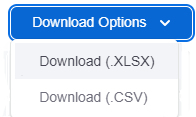
- Select the .XLSX or .CSV file format.
The prompt stating the file is ready to open will differ by browser.
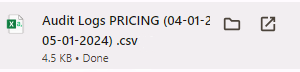
- Click the Open icon to view the spreadsheet.