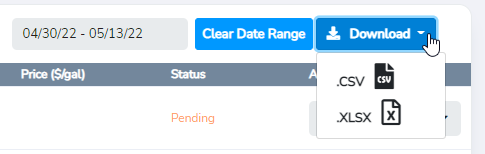All orders that are completed through the platform can be viewed and exported for reconciliation.
- Select the Order History page to view your orders placed on the platform.
![]()
- Here, you can filter by date, hand-select or select all orders to be downloaded
- A green tick will appear for orders that have been selected.
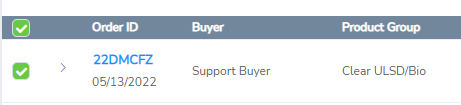
- Click the Download and select the .csv or .xlsx format from the drop-down menu.