As a Seller, you can adjust the prices for individual products directly from the Order Capture page, as well as the lifting period (contract
start & end date), when placing an order on behalf of a customer.
How it works
- From the menu, select Prompt Offers under Order Capture.
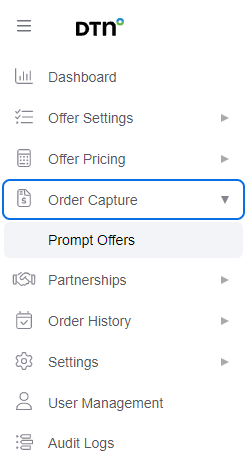
- Once you have selected a customer and applicable terminals, products on the Order Capture page, the available offers based on your configuration settings will be displayed. You can view offers from different terminals on the same screen.
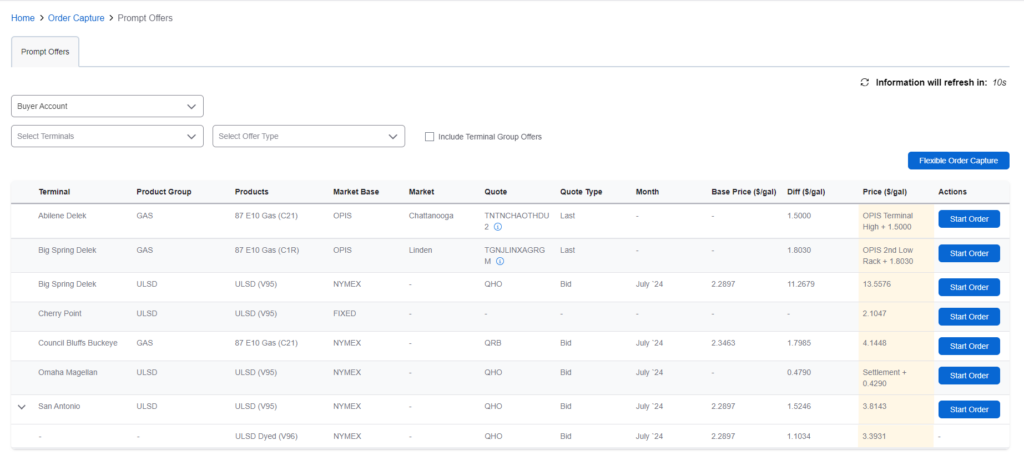
- Click on the Start Order button for the relevant offer to create a basket.
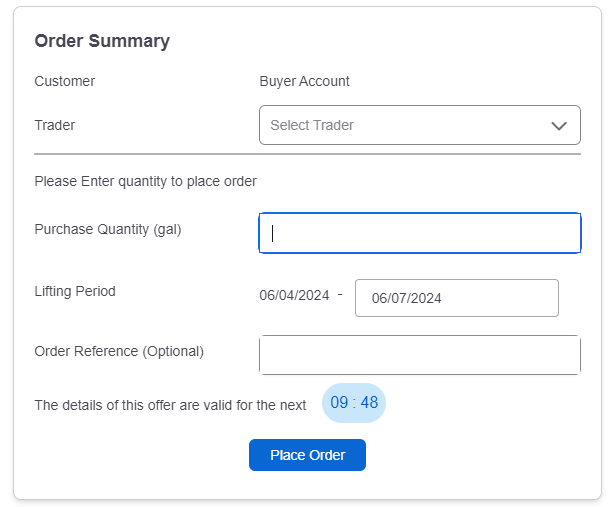
- Within the basket you can make the following (optional) adjustments:
- Enter an adjustment to the price for each product
- Adjust the overall price for each product by simply entering the price
- Adjust the lifting (contract) end date: Making this change overwrites the quantity-based settings for this specific order. All other offers will be unaffected.
- You are required to select a trader within the customer account and enter a quantity to be able to proceed and place the order. Selecting a trader ensures that this information is captured on the order for future reference.