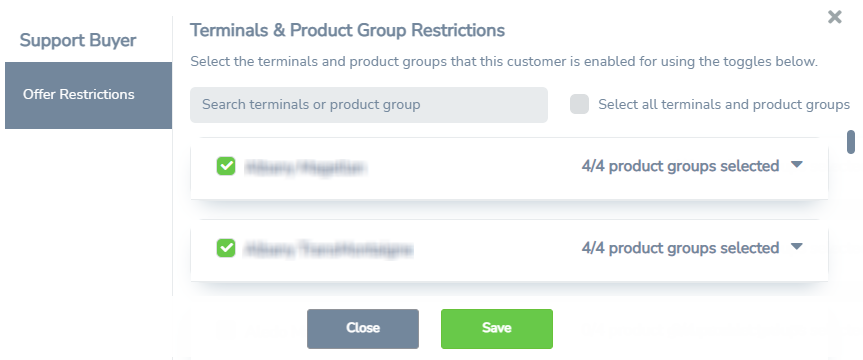As part of implementation, DTN will setup your existing customers with a DTN account and provide them with login credentials to the Digital Commerce platform.
Once your customer has a DTN account they will be displayed on the Manage Customers page.
You can then authorize the buyer to trade at different locations and products by clicking on the Edit button.
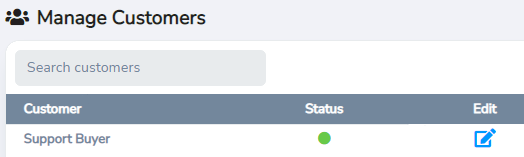
To authorize the buyer to see your offers, click on the terminals and product groups that are relevant for that buyer.