- To cancel an order, click the Edit button from the drop-down list under the Action column on the Order History page.
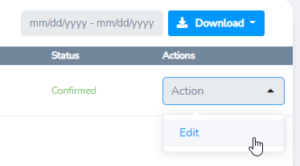
- Click the Cancel Order button.
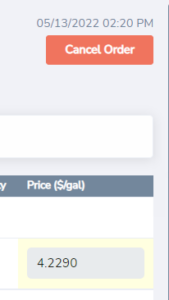
Clicking Cancel Order will cancel all the items in the order.
- A pop-up window will appear asking you whether you want to add an optional note to the buyer as part of the order cancellation. This will be attached to the email that is generated.
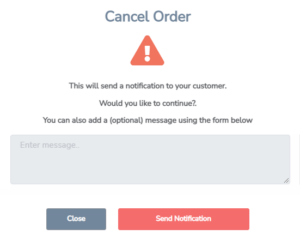
- Click Send Notification to cancel the order.