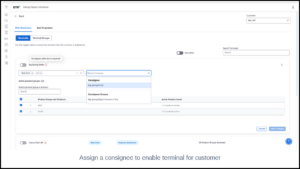Summary
Through Energy Digital Commerce, sellers can now pre-configure consignee numbers to automate order confirmations shared customers, and process the allocation in TABS. These updates eliminate the need for manual intervention from sales and clearance teams.
New + Improved
Pre-configure Consignee numbers to automate order confirmation
As a seller, you can now pre-configure consignee numbers for each customer so that order confirmation and subsequent allocation setup within TABS can be fully automated without the need for any manual intervention from the sales team.
How it works
- Request DTN Support to enable the automatic order confirmation functionality for you account
- Note: All active Terminal offer restrictions will be turned off until a consignee has been assigned
- Navigate to Partnerships > Customer Settings
- Update settings for one customer at a time and assign a consignee to each terminal
- Once a consignee has been assigned the terminal can be enabled for that customer
- (Optional) Assign consignee groups to terminal groups